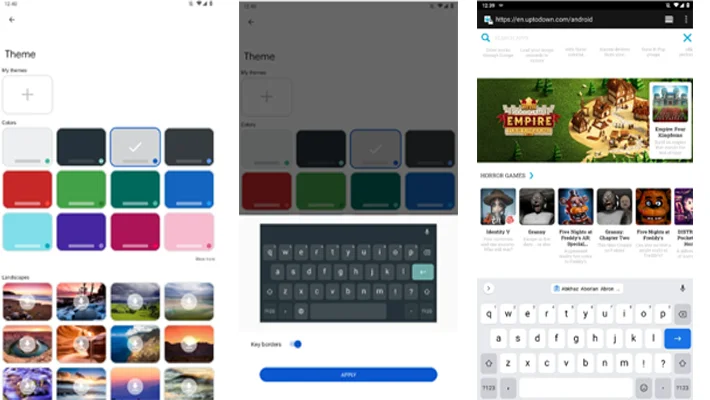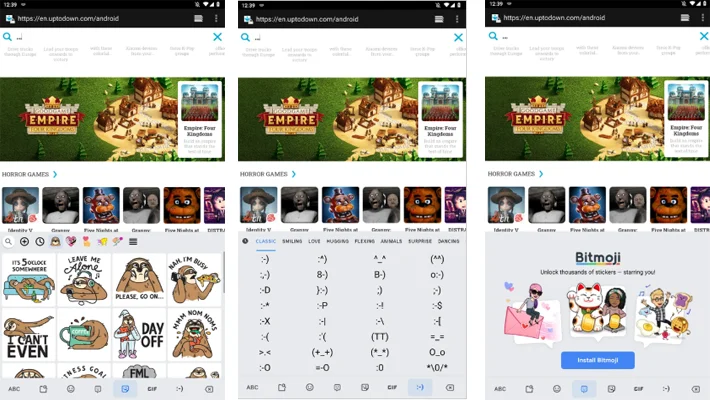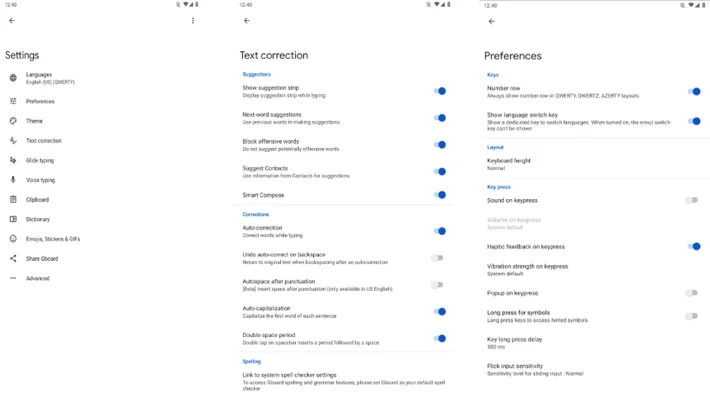Gboard APK is Google’s very own keyboard for Android devices, designed to make typing easier, faster, and more fun. It’s packed with smart features like voice typing, glide typing, emoji search, and multilingual support. Whether you’re chatting with friends, composing an email, or searching for something online, Gboard makes typing a breeze.
In this article, we’ll cover everything you need to know about Gboard APK, including its features, benefits, installation guide, and handy tips to improve your typing experience.
What is Gboard APK?
Gboard is a virtual keyboard developed by Google for Android devices. It’s not just another keyboard; it brings advanced functionality right to your fingertips. The best part? It’s completely free and comes pre-installed on most Android devices. However, if your device doesn’t have it or you want the latest features, you can download the Gboard APK manually.

Top Features of Gboard APK
Gboard is packed with useful features that make typing effortless. Here are some of the highlights:
Glide Typing
Instead of tapping each letter, swipe your finger from one letter to another, and Gboard will figure out the word. This makes typing faster and smoother.
Voice Typing
Why type when you can speak? Tap the microphone icon, say what you want, and Gboard will type it out for you. It’s especially handy when you’re in a hurry.
Handwriting Mode
Do you prefer writing instead of typing? Gboard supports handwriting input, making it perfect for certain languages or just for fun.
Emoji & GIF Search
Can’t find the right emoji? Just type what you’re looking for (like “laughing” or “heart”), and Gboard will suggest the perfect emoji or GIF.
Google Translate Built-In
Type in one language and translate it instantly into another—right from the keyboard! This is great for multilingual conversations.
Multilingual Typing
Switching between languages is easy with Gboard. You can type in multiple languages without changing any settings manually.
Custom Themes
Make your keyboard truly yours! Choose from different themes or even set your own photo as the background.
One-Handed Mode
For larger phones, one-handed mode shifts the keyboard to one side so you can type comfortably with one hand.
Gboard APK – App Info
| Name | Gboard |
| Developer | Google LLC |
| Package Name | com.google.android.inputmethod.latin |
|---|---|
| License | Free |
| Content Rating | +3 |
| File type | XAPK |
| Size | 37.81 MB |
| Language | English, 47 more |
| Supports | Android 8.0+ |
How to Download and Install Gboard APK
If you want to install Gboard manually, follow these steps:

- Enable Unknown Sources: Go to Settings > Security > Install unknown apps and enable it for your browser.
- Download the APK: Find a trusted website or use Google Play Store and download the latest version of Gboard APK.
- Install the APK: Open the downloaded file and tap Install.
- Set Gboard as Your Default Keyboard: Go to Settings > System > Languages & input > Virtual Keyboard and select Gboard.
Why Choose Gboard Over Other Keyboards?
There are many third-party keyboards, but here’s why Gboard stands out:
- Lightweight and fast – Optimized for speed and performance.
- Privacy-friendly – Google doesn’t collect personal data from what you type.
- Google-powered features – Search, Translate, and AI-driven predictions are integrated.
- Frequent updates – New features and improvements are released regularly.
Pro Tips for Getting the Most Out of Gboard
Here are some tricks to enhance your experience:
Use Gesture Typing
Swipe left or right on the space bar to move the cursor instead of tapping.
Enable Number Row
If you type numbers often, enable the number row in Settings to save time.
Use the Clipboard
Gboard has a clipboard feature that lets you save copied text for easy access later.
Quick Access to Symbols
Long-press keys to reveal hidden symbols instead of switching between screens.
Emoji Kitchen
Combine different emojis to create unique stickers for your messages.
Updating Gboard APK
To keep Gboard running smoothly, update it regularly:
- Download the latest Gboard APK from a trusted site.
- Install it over the existing app.
- Restart your phone to apply changes.
Is Gboard APK Safe?
Yes, as long as you download it from a trusted source. Since it’s developed by Google, there’s no risk of malware, unlike some third-party keyboards that may collect data.
Fixing Common Gboard Issues
Is Gboard Not Working?
- Restart your device.
- Clear the app cache: Settings > Apps > Gboard > Storage > Clear Cache.
- Reinstall the app if needed.
Voice Typing Not Working?
- Check if the microphone has permission.
- Make sure you’re connected to the internet.
Gboard Keeps Crashing?
- Update to the latest version.
- Disable unnecessary extensions or themes.
Alternatives to Gboard APK
If you want to explore other keyboards, here are some options:
- SwiftKey – Offers AI-powered predictions.
- Fleksy – A fast and highly customizable keyboard.
- Grammarly Keyboard – Ideal for error-free writing.
Conclusion
Gboard APK is the best Android keyboard for anyone looking for speed, accuracy, and smart features. Whether you’re using voice typing, multilingual support, Google Translate, or emoji search, Gboard makes typing effortless.
If you haven’t tried it yet, Download Gboard APK today and enjoy a smarter, more efficient way to type!
Gboard APK ScreenShots